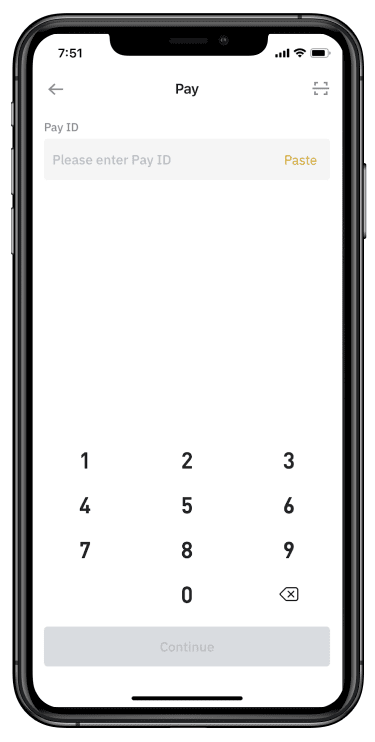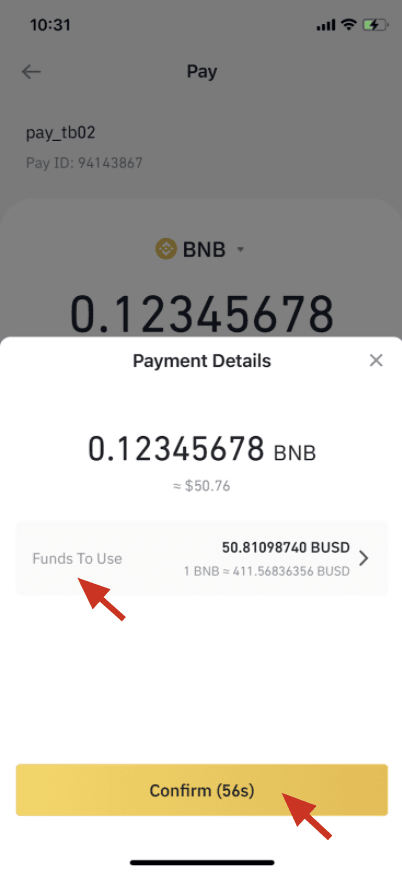Benefits: You will get a Six-Month’s “HIRN CRYPTO VVIP v2.0″ subscription to Telegram or Le trader.
Send the correct amount as shown in the check-out window, otherwise, your funds might be lost. Money loss due to insufficient payment is not our responsibility.
Use your primary E-Mail for payment.
After you have completed the payment, contact our support team or support@hirnsignals.com with the Order number or transaction id and email address used for the transaction.
Please pay: $210.0 $199.5
Choose a payment method
It is better for ‘Binance‘ users to opt for the ‘Binance pay‘ option as the transaction fee is zero.
We only accept USDT, BTC, ETH, BNB, BUSD coins in Binance pay.