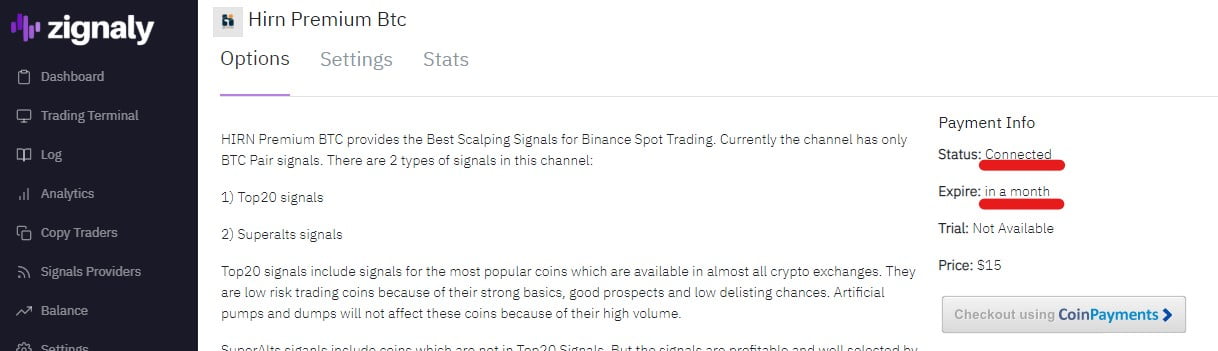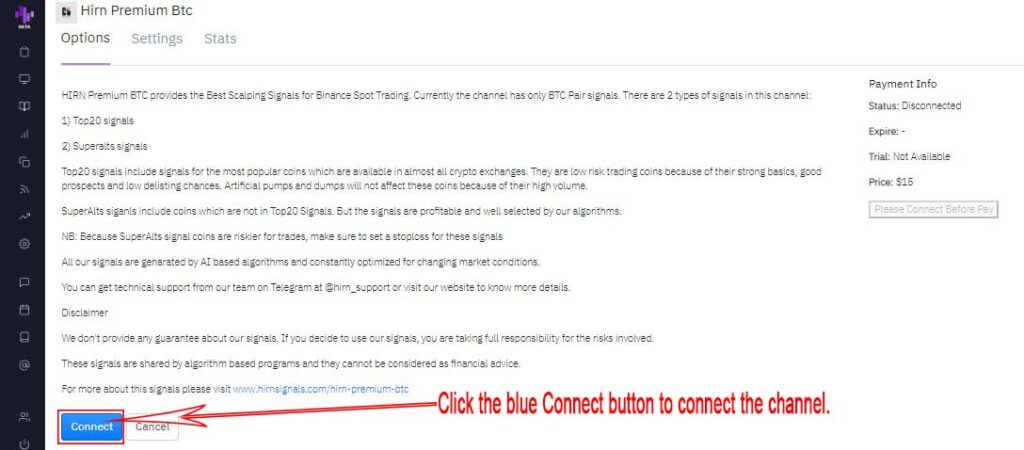Learn how to setup HIRN SIGNALS on Zignaly
#1
How to subscribe HIRN SIGNALS
[ihc-hide-content ihc_mb_type=”show” ihc_mb_who=”1″ ihc_mb_template=”1″ ]
- First step register on Zignaly (If you are registered on zignaly ignore this)
- Then connect your binance API Keys.(How ?)
- Copy and paste your account API key and secret key
- Set up 2FA for extra security
- You are now ready to connect BOT services!
[/ihc-hide-content]
#5
Waiting for payment
- When you enter the amount to be transferred, make sure the complete amount is entered. If you paste the amount, before confirming the payment, make sure the entered amount is complete. Otherwise the purchase will not be reflected at our end.
- This amount shown here is without transaction fees. Include transaction fees fee when you send money. Payment is processed only if the amount is entred and shown on the screen.
#6
Now your payment is susses
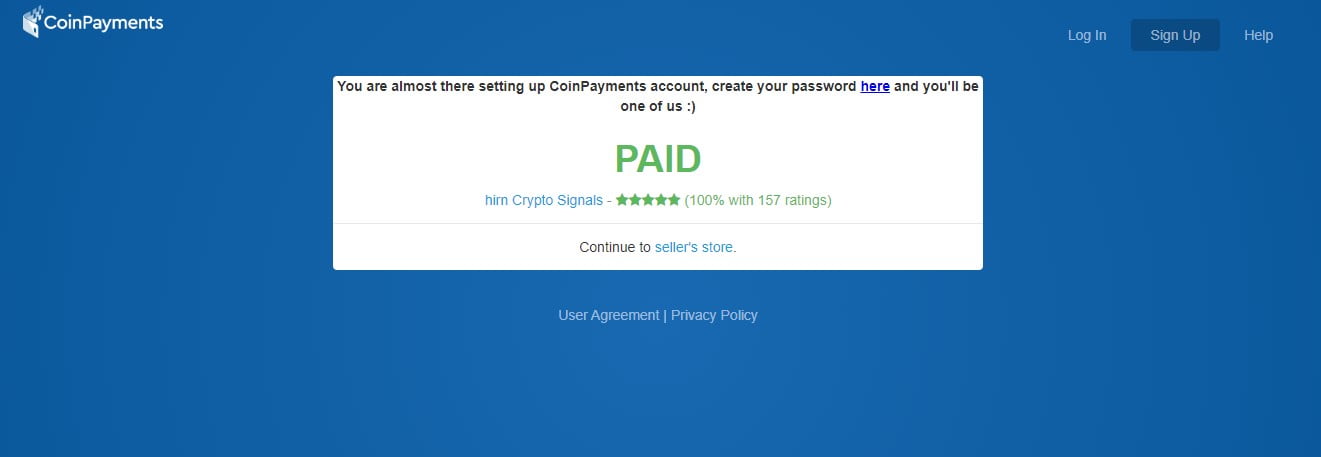
- Now your payment conformed
- You can now see that the channel is connected
- See the screenshot below