BLOG
How to set up 'Bot' for "HIRN CRYPTO VVIP v2.0" Signals on 3commas.io?
This blog explains how to configure the “HIRN CRYPTO VVIP v2.0” channel for 3commas.io read till the end to understand how to create a bot.
Set bot with an appropriate settings link given below (in the tab), first open the link, and then “copy” the settings.
#1
Some important things are shared below
First, open the Bot settings link, then click the ‘copy’ Button (See the screenshot below.)

Then, click the “Edit settings” button ( See the screenshot below).
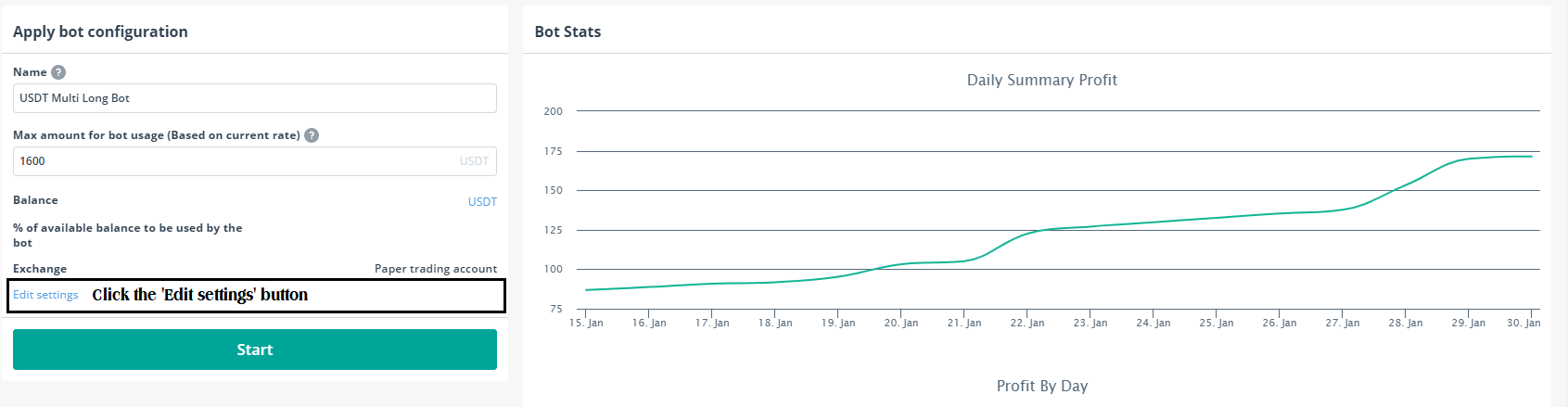
When you copy, in case you see an error as in the below screenshot, please click the ‘Ignore and copy bot‘ button. These demo settings may have been provided by the channel admins using a paper trading account, which is why this error is shown. But you need to set the exchange in your account as your real exchange.
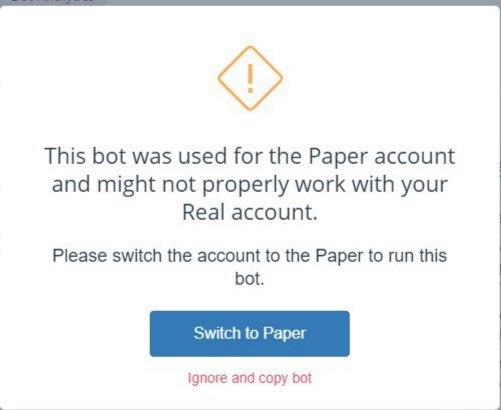
#2
Main settings section
- Name: Any name for your bot will see it in your bots list and active trades. You can name it by trading pair or settings.
- Exchange: Select Your exchange.
- Bot Type: If you are a user of the 3commas “Advanced” plan, you can only use “Simple Bot”. “Composite Bot” is only available for 3commas “Pro” plan. Create the bot according to your 3commas plan.
Pairs-
| BINANCE.COM | |||
| 1INCH | AAVE | ADA | AKRO |
| ALGO | ALICE | ALPHA | ANKR |
| ATOM | AVAX | AXS | BAL |
| BAND | BCH | BEL | BLZ |
| BNB | BTS | BZRX | CELR |
| CHR | CHZ | COMP | COTI |
| CRV | CTK | CVC | DASH |
| DGB | DODO | DOGE | DOT |
| EGLD | ENJ | EOS | ETC |
| ETH | SIL | FLM | FTM |
| GRT | HBAR | HNT | ICX |
| IOST | KAVA | KNC | KSM |
| LINA | LINK | LIT | LRC |
| LTC | LUNA | MANA | MATIC |
| MKR | MTL | NEAR | NEO |
| NKN | OCEAN | OGN | OMG |
| ONE | ONT | QTUM | REEF |
| REN | RLC | RSR | RUNE |
| RVN | SAND | SC | SFP |
| SKL | SNX | SOL | SRM |
| STMX | STORJ | SUSHI | SXP |
| THETA | TOMO | TRB | TRX |
| UNFI | UNI | VET | WAVES |
| XEM | XLM | XMR | XRP |
| XTZ | YFII | YFI | ZEC |
| ZEN | ZIL | ZRX | – |
| BINANCE.US | |||
| ADA | BCH | BNB | ETH |
| UNI | ET | XTZ | – |
| KUCOIN.COM | |||
| AAVE | ADA | AKRO | ALGO |
| ANKR | ATOM | AVAX | BCH |
| BNB | CHR | CHZ | COTI |
| CVC | DASG | DGB | DOGE |
| DOT | ENJ | EOS | ETC |
| ETH | FTM | IOST | KNC |
| KSM | LINK | LTC | LUNA |
| MANA | MATIC | MKR | NEO |
| OCEAN | OMG | ONE | ONT |
| QTUM | SNX | SXP | TOMO |
| TRX | VET | XEM | XLM |
| XMR | XRP | XTZ | ZEC |
| ZIL | ZRX | – | – |
| HUBI.COM | |||
| 1INCH | AAVE | ADA | AKRO |
| ALGO | ANKR | ATOM | AVAX |
| AXS | BAL | BAND | BCH |
| BTS | CHR | CHZ | COMP |
| CRV | CVC | DASH | DGB |
| DOGE | DOT | ENJ | EOS |
| ETC | ETH | FIL | GRT |
| HBAR | ICX | IOST | KAVA |
| KNC | KSM | LINA | NKN |
| OGN | ONT | ONE | OMG |
| QTUM | REEF | REN | RSR |
| RVN | SAND | SC | SKL |
| SNX | SOL | STORJ | THETA |
| TRB | TRX | UNI | VET |
| WAVES | XEM | XLM | XMR |
| XRP | XTZ | YFII | ZEC |
| ZEN | ZIL | ZRX | – |
| BITTEREX.COM | |||
| 1INCH | AAVE | ADA | AKRO |
| ALGO | ANKR | ATOM | AVAX |
| BAL | BAND | BCH | BTS |
| CHR | COMP | CRV | CVC |
| GDB | DOGE | DOT | ENJ |
| EOS | ETC | ETH | FIL |
| GRT | HBAR | ICX | IOST |
| KNC | KSM | LINK | LRC |
| LTC | RSR | RVN | SC |
| SNT | STMX | STORJ | SXP |
| TRX | UNI | VET | WAVES |
| XEM | XLM | XRP | XTZ |
| ZEN | ZIL | ZRX | – |
| FTX.COM | |||
| 1INCH | AAVE | AKRO | ALPHA |
| AXS | BAL | BAND | BAT |
| BCH | BNB | BTC | CHZ |
| COMP | CRV | DODO | DOGE |
| ENJ | ETH | GRT | HNT |
| KNC | LINA | LINK | LRC |
| LTC | MATIC | MKR | MTL |
| OMG | REEF | REN | RSR |
| RUNE | SAND | SKL | SNX |
| SOL | SRM | STMX | STORJ |
| SUSHI | SXP | TOMO | TRX |
| UNI | WAVES | XRP | YFI |
| YFII | |||
#3
Strategy section
-
- Active Deal: You can modify the Deal with your affordable funds.
- Profit currency: Select “Quote”.
- Safety order size: Use the same or double amount of the Base order size on the safety order.
#4
Deal start condition section
#5
Take profit section
| PARAMETERS | SAFTY OPTION |
|---|---|
| Target profit (%) | 1 |
| Take profit type | 'Total_bought_volume | Quote Currency' |
| Trailing | Enable' |
| Trailing deviation | 0.15 |
| Stop Loss | 'Disable' |
| Stop Loss action | - |
| Stop Loss timeout | - |

#5
Safety orders section
| PARAMETERS | |
|---|---|
| Max safety trades count | 9 |
| Max active safety trades count | 2 |
| Price deviation to open safety orders (% from initial order) | 2.5 |
| Safety order volume scale | 1 |
| Safety order step scale | 1.2 |

#7
Advanced settings section
- Don’t start deal(s) if the daily volume is less than- 0
- Minimum price to open deal- 0.01
- Cooldown between deals- 3600
- Simultaneous deals per same pair- 1
- For other settings, leave its default values as it is.

#7
Advanced settings section

-
- Balance: Here you can see your current balance amount from the exchange
- Max amount for bot usage (Based on current rate): It is an approximate calculation with current market rates. The real price of safety orders may differ too. The reason is that exchanges have price and volume step limitations for orders, and the calculation doesn’t include these limits. The bot itself includes all these limits and trades with them considered.
- Max safe order price deviation: it shows the last safety order price deviation percentage
- And finally, click the “Create Bot” then your bot setup is completed



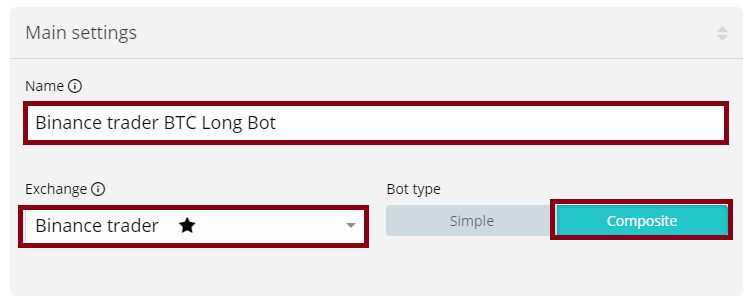



Hi, i click on the bot settings but it doesnt show the Bot Stats on the right side on 3commas. How can we see the bots performance?